最近要批量修改Word内容,尝试用Python写一段代码,留存一下。
from docx import Document
import os
#定义了一个modify_header函数来修改单个文档的页眉章节。该函数接受两个参数:document_path是要修改的文档路径,new_section是新的章节内容。
#函数首先打开文档并获取第一个节的页眉内容。然后,它遍历页眉的段落,并将每个段落的文本内容设置为新的章节内容。
def modify_header(document_path, new_section):
"""
修改文档的页眉章节
"""
# 获取第一个节的页眉
section = document.sections[0]
header = section.header
# 修改页眉内容
for paragraph in header.paragraphs:
paragraph.text = new_section
#定义了一个get_file_names函数,它接受一个路径作为参数,并返回该路径下的文件名列表
def get_file_names(path):
"""
获取指定路径下的文件名列表
"""
file_names = []
for file in os.listdir(path):
if os.path.isfile(os.path.join(path, file)):
file_names.append(file)
return file_names
#定义了一个delete_content函数来删除文档中指定的内容。该函数接受两个参数:document_path是要删除内容的文档路径,content_to_delete是要删除的内容
def delete_content(document_path, content_to_delete):
"""
删除文档中指定的内容
"""
# 遍历文档的段落
for paragraph in document.paragraphs:
if content_to_delete in paragraph.text:
# 删除包含指定内容
paragraph.text = ""
# 遍历文档的表格
for table in document.tables:
for row in table.rows:
for cell in row.cells:
if content_to_delete in cell.text:
# 删除包含指定内容的单元格
cell.text = ""
#授课日期列表
sk_data=[
'2023-04-12',
'2023-04-14',
'2023-04-17',
'2023-04-19',
'2023-04-21',
'2023-04-24',
'2023-04-26',
'2023-04-28',
'2023-05-08',
'2023-05-10',
'2023-05-12',
'2023-05-15',
'2023-05-17',
'2023-05-19',
'2023-05-22',
'2023-05-24',
'2023-05-26',
'2023-05-29',
'2023-05-31',
'2023-06-02',
'2023-06-05',
'2023-06-07',
'2023-06-09',
'2023-06-12',
'2023-06-14',
'2023-06-16',
'2023-06-19',
'2023-06-21',
]
# 指定路径
path = 'H:\\2023.6\\'
# 获取路径下的文件名列表
file_names = get_file_names(path)
# 打印文件名列表,了解目录文件
for file_name in file_names:
print(path + file_name)
#正式开始修改文件内容:
index=0
for file_name in file_names:
# 打开包含表格的Word文档
doc_path = path + file_name
document = Document(doc_path)
#修改页眉内容
new_section="信息技术"
modify_header(doc_path,new_section)
#删除指定内容
content_to_delete="教学设计范例"
delete_content(doc_path,content_to_delete)
# 获取第一个表格
table = document.tables[0]
# 获取表格的行数和列数
num_rows=len(table.rows)
num_columns=len(table.columns)
# 打印行数和列数
print(num_rows,num_columns)
#打印授课日期下单元格内容
print(table.cell(2,6).text)
# 修改授课日期表格内容
row_index = 2
column_index = 6
new_value = "2023-4-12"
table.cell(row_index, column_index).text = sk_data[index]
#班级
table.cell(2,5).text="高一计算机"
# 保存修改后的文档
output_path = path + file_name
document.save(output_path)
index=index+1
继续阅读


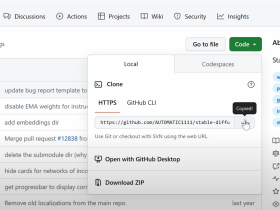






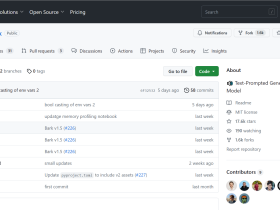
评论