JetBrains 授权服务器(License Server URL):http://idea.imsxm.com
使用方法:激活时选择License server 填入http://idea.imsxm.com 点击Active即可。
how-to-active: when active,type the url in License server address input box,and then press the Active button:)
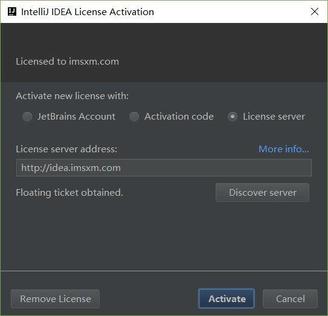
PS:在线激活有一个过期时间,这个时间一过就必须再次联网授权服务器请求激活
ps: there is a expired date when u use online active,when expired ,u should online active again.
若资金允许,请点击https://www.jetbrains.com/idea/buy/购买正版
if u r rich,please buy the ide on https://www.jetbrains.com/idea/buy/
授权服务器理论支持的版本有(supported version):
IntelliJ IDEA 7.0 或更高(or above)
ReSharper 3.1 或更高
ReSharper Cpp 1.0 或更高
dotTrace 5.5 或更高
dotMemory 4.0 或更高
dotCover 1.0 或更高
RubyMine 1.0 或更高
PyCharm 1.0 或更高
WebStorm 1.0 或更高
PhpStorm 1.0 或更高
AppCode 1.0 或更高
CLion 1.0 或更高


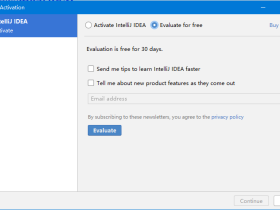
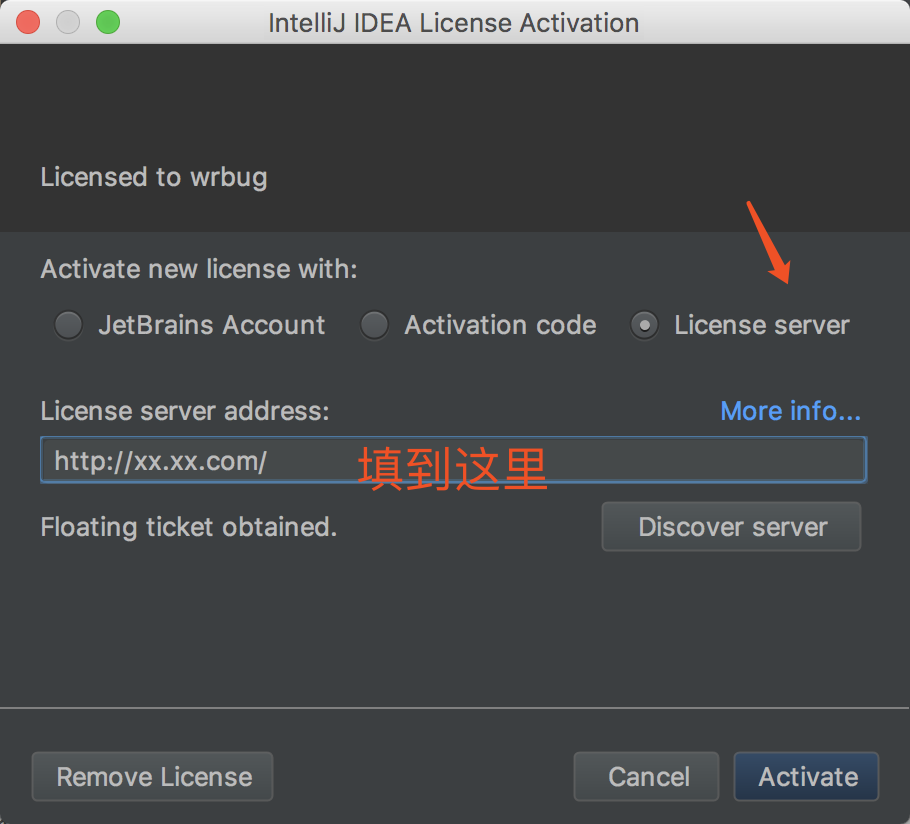







评论